Displayed Name
Options for blocking emails by the displayed sender name
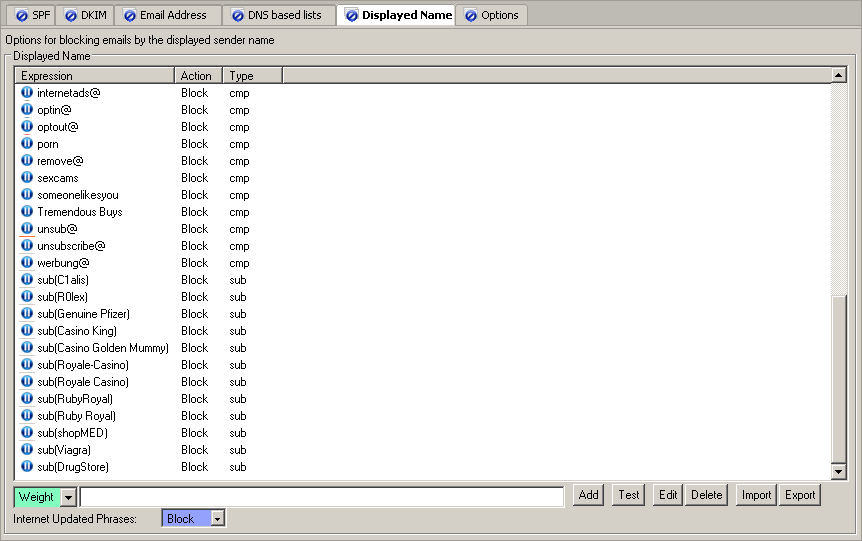
Displayed Name
From matches
This list allows the configuration of sender matching expressions. When an expression matches it will perform the action specified for the expression.
The expression type shows the type of expression the expression matching engine will use for the entered expression. The matches are performed against
the MIME From field email address and the displayed from name. The matches are by default case-insensitive full string matches, NOT substring matches.
Use sub(expression) to perform a substring match.
Case insensitive substring
simply "match" or "sub(match)"
sub(mail) matches the phrase "Hexamail produces server software"
Case sensitive substring
"SUB(match)"
SUB(mail) does not match the phrase "HexaMail produces server software"
Case insensitive exact match
"cmp(match)"
cmp(mail) matches ONLY the entire exact string "mAil"
Case sensitive exact match
"CMP(match)"
CMP(mail) matches ONLY the entire exact string "mail"
Case insensitive word match
" match " or "word(match)"
word(mail) does not match the phrase "Hexamail produces server software" but does match the phrase "Hexamail produces mail server software"
Case sensitive word match
"WORD(match)"
WORD(Mail) does not match the phrase "Hexamail produces mail server software" but does match the phrase "Mail server software produced by Hexamail"
Case insensitive wild match
"*m?tch*" or "wild(*m?tch*)" (? - single character match, * - multiple character match)
Example wild(*v?agra*) matches the phrase "Hexamail does not ship v1agra"
the * wrappers round wildcard expressions, you can also do wild(Start*) to match the phrase "Start of the content" but not match "the content starts here"
Case sensitive wild match
"WILD(m?tch)"
WILD(*v?agra*) does not match the phrase "Hexamail does not ship V1agra"
the * wrappers round wildcard expressions, you can also do WILD(*End) to match the phrase "The content End" but not match "the content ends here"
Regular expression
"reg(expression)"
can be found at the website
http://www.regular-expressions.info/
http://www.regular-expressions.info/
Case sensitive regular expression
"REG(expression)"
can be found at the website
http://www.regular-expressions.info/
http://www.regular-expressions.info/
Boolean expression
"BOOL(expression)"
BOOL(wild(*viagra*) AND wild(*ph?rm?cy*) must match both wild matches to be considered an overall match. Brackets may be used.
Brackets allow nested clauses in a BOOL expression
(Click the heading to sort by the column)
Expression
The expression
Action
Action the expression has
Type
Type of expression
